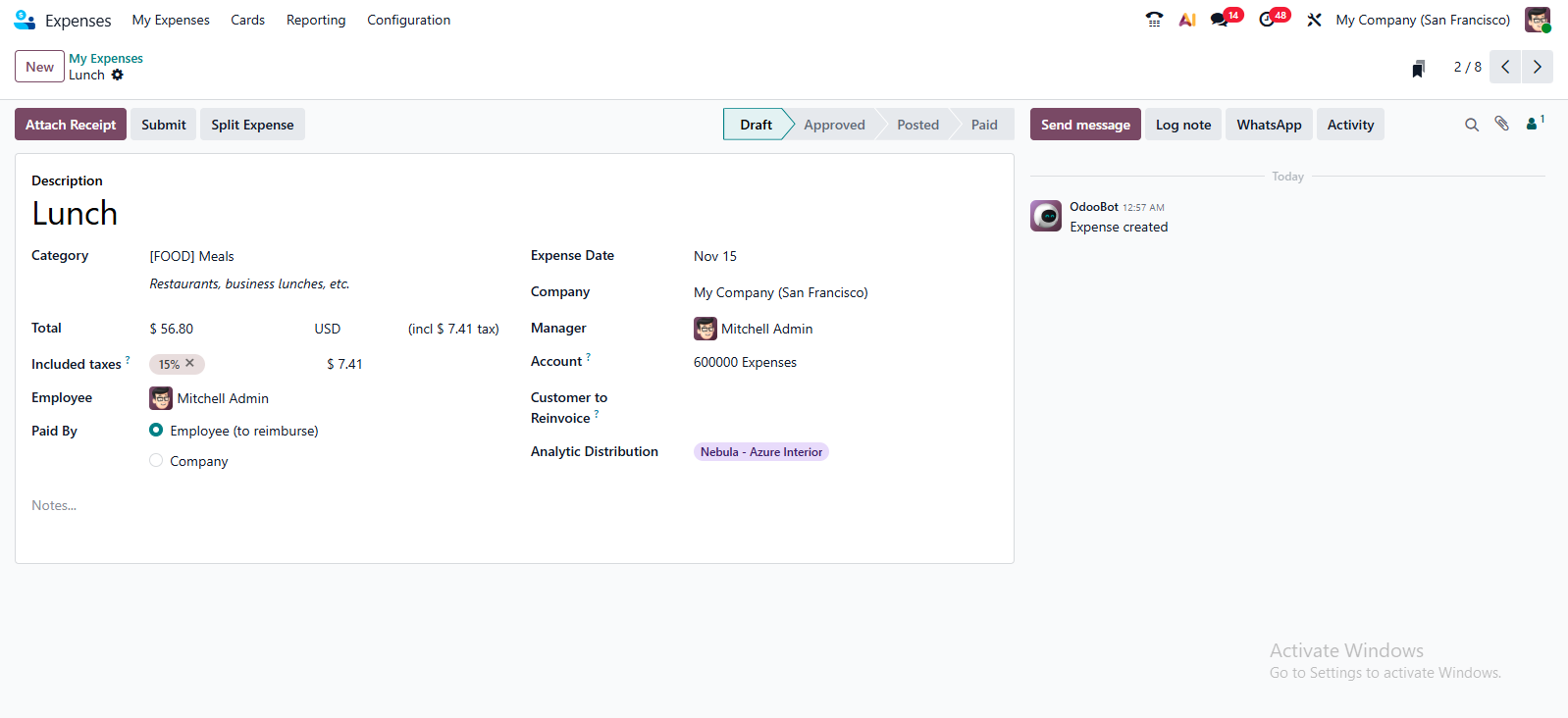Managing project expenses is a challenge for businessmen to ensure that the project's budget is not exceeded and that the project is completed within the specified budget framework. Therefore, you must always manage each project's expenses in an organized manner at the invoice and payment levels so that you can make strategic decisions regarding resource allocation and forecast future costs.
Expense application on Odoo
Full support for Odoo ERP in expense management, keeping everything organized so you don't have to deal with an envelope full of receipts. Expenses are created in flexible ways to facilitate operations and data entry. You can also send expenses via phone using Odoo app.By scanning the bill, sending it via email, or manually entering it into the system directly from the browser or the Odoo app on the phone.
The most notable feature of the project expense management application
- Regularly approving expense accounts in the system helps business owners analyze the financial performance of different work centers.
- The integration with the accounting application is automated; once a new receipt approval is granted, the expense journal entries will be sent and settled.
- With a single click, you can update expense bills and transfer them to the customer's invoice or the person responsible for that cost.
- Expense classification: The ability to classify expenses into groups makes managing invoices and costs more organized, flexible, and accurate in financial estimates.
- Expense reports provide an analytical view that enables you to propose solutions for cost reduction.
- Comprehensive compatibility: Odoo integrates seamlessly with the other company departments, such as supplier management, asset management, and accounting. This means you can track expenses and financial operations in one central place, saving a lot of time and effort.
- The expense application on Odoo saves time and effort in calculating and tracking subsidiary costs and enhances your focus on developing your business growth.
The expense tracking board includes:
- Description and invoice date
- Classification
- Tax fees
- Employee or manager responsible for payment
- Expense submission options
- Send the expense drafts to the managers for approval.
- Add any comments related to the expenses.